Bandwidth Monitoring Tools That Actually Help at Home
In today's hyper-connected homes, everything from phones to fridges is online—competing for your bandwidth. That's why video buffers and downloads are slow, and video calls glitch without warning. Bandwidth monitoring tools for home networks help you track who's using what, when, and how much. They aren't just for techies—they're for anyone tired of internet slowdowns.
These tools act like traffic cops for your network, showing you real-time data, sending alerts, and letting you manage devices that hog bandwidth. In this guide, we'll highlight the best options for home users—simple, effective tools that actually work and help keep your internet running smoothly.
Why Bandwidth Monitoring Matters More Than Ever?
Bandwidth isn’t unlimited for most homes. If you’re on a data cap, every gigabyte matters. Even if you're on an unlimited plan, there’s often a soft cap—hit it, and your speeds get throttled. Bandwidth monitoring tools help you keep tabs on usage, stop surprise slowdowns, and avoid overage fees.
They also reveal patterns. Maybe your Wi-Fi always feels slow at 7 PM. A bandwidth monitor could show that your neighbor's baby monitor overlaps with your signal or your smart devices go haywire at that hour. These tools also help if you suspect someone's stealing your Wi-Fi. You'll see devices you don't recognize, and you can act before someone drains your bandwidth—or worse, compromises your security.
A home bandwidth monitor does more than track. It empowers. It gives you visibility and control over your digital traffic. Instead of blindly restarting your router when things get slow, you can look at a graph, pinpoint the issue, and fix it for real.
Top Bandwidth Monitoring Tools for Home Networks
You don’t need corporate-grade software to track your internet. Most home networks benefit more from simple, effective tools that offer insights without drowning you in tech jargon. Whether you want basic usage data or deep control over devices, the right tool can make your internet smoother and smarter.
GlassWire

GlassWire is one of the most approachable tools around. Its graph-style dashboard lets you monitor apps and devices using your bandwidth in real-time. It also includes a built-in firewall and alerts you when a new device connects to your network. For casual users, GlassWire feels less like a complicated tool and more like a digital assistant quietly working in the background. It supports Windows and Android, covering a wide range of home setups.
NetBalancer
If your house has multiple users on different PCs, NetBalancer adds another level of control. It lets you set bandwidth priorities so things like Zoom calls or video streaming aren't disrupted by background processes or file syncing. You can even cap bandwidth for specific applications. Its visual layout makes it easy to see what's taking up space and when which is helpful in shared computer environments where everyone's multitasking.
PRTG Network Monitor
PRTG offers deep monitoring for users who want serious control. It tracks bandwidth usage, traffic by device, and performance issues in real-time. Though setup takes effort, the system runs efficiently once configured. The free version suits home use well and can alert you when abnormal activity occurs, making it a powerful tool for spotting internet issues early.
Wireshark
This one’s not for beginners, but Wireshark is unmatched when you want to see exactly what’s moving across your network. It breaks down traffic by protocol, device, and destination. Whether you’re debugging a slow connection or just curious about what your smart TV is up to, Wireshark shows it all. It’s free and open-source but definitely leans toward tech-savvy users who don’t mind diving deep into raw data.
Fing
Fing is a mobile app that scans your Wi-Fi and displays connected devices with usage details. It’s useful for detecting freeloaders, receiving alerts about new connections, and blocking unfamiliar devices through router settings. Ideal for quick checks and easy control, Fing keeps your home network transparent and manageable without needing a computer or technical background.
OpnSense and pfSense

OpnSense and pfSense transform old PCs into advanced firewalls and routers. These platforms offer detailed bandwidth monitoring, traffic shaping, and full network control. They're suited for smart homes or power users who want precision. Though the setup is more complex, they provide unmatched customizability, making them ideal for managing busy or tech-heavy home networks from the ground up.
DD-WRT and OpenWrt
If your router supports it, flashing it with DD-WRT or OpenWrt opens up powerful bandwidth monitoring and control features. These firmware upgrades turn basic routers into highly customizable ones. You’ll be able to monitor live traffic and cap bandwidth per device—something most stock routers don’t offer. Once installed, they’re stable and surprisingly capable.
These tools help you understand internet performance, eliminating guesswork whether using Fing for simplicity or PRTG for advanced monitoring, a bandwidth monitor brings clarity and control to your internet connection.
Choosing the Right Tool for Your Setup
Choosing the right bandwidth monitoring tool depends on how much control you want. If you’re just trying to keep an eye on data usage or occasional slowdowns, GlassWire or Fing are simple, user-friendly options that give quick insights without much setup. For more complex issues—like throttling specific apps or handling traffic from smart devices—tools like NetBalancer or PRTG offer advanced control and in-depth analytics.
If your home is packed with streamers, gamers, or remote workers, router-level tools like OpenWrt give you complete oversight. These allow you to manage all devices from one place and enforce limits when needed. Some tools quietly observe while others let you act. Think about whether you want passive data or active management. Your platform matters, too—some tools are better for mobile, others for desktop or router setups.
Conclusion
Bandwidth monitoring tools for home networks give you control, clarity, and peace of mind. Instead of guessing why your internet slows down, you’ll have real-time answers and the ability to act. Whether you want to stop freeloaders, track usage, or prioritize important tasks, the right tool makes it easy. These solutions aren’t just for tech experts—they’re for anyone tired of lag, buffering, and blind spots. With a solid monitor in place, your home internet just works better, day after day.
Related Articles
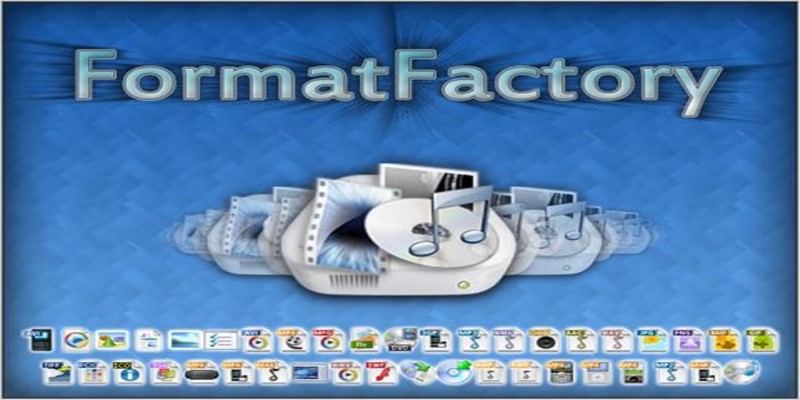
Top 5 Media Converters for Mac – Fast and High-Quality Conversion
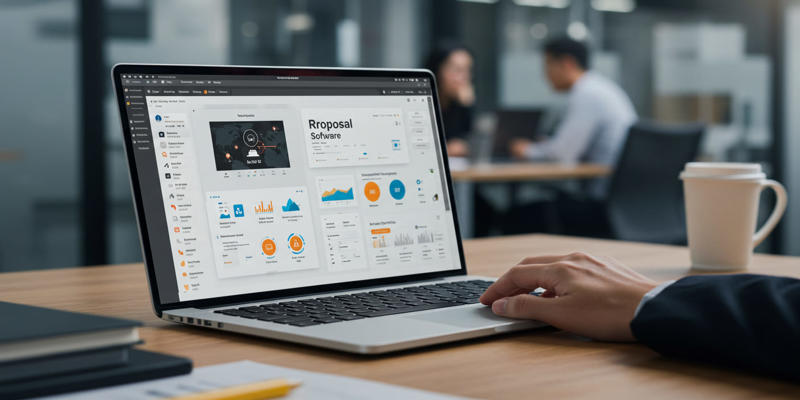
Proposal Software For Marketing

How to Unsend an Email in Gmail Effectively

Tools in the Cloud: The Future of Work Made Simple

How to Stay Productive: Essential Tools for Remote Workers in 2025

How Can I Find the RSS Feed of a Website?

Improve Your Connectivity: 5 Best WiFi Analyzer Apps
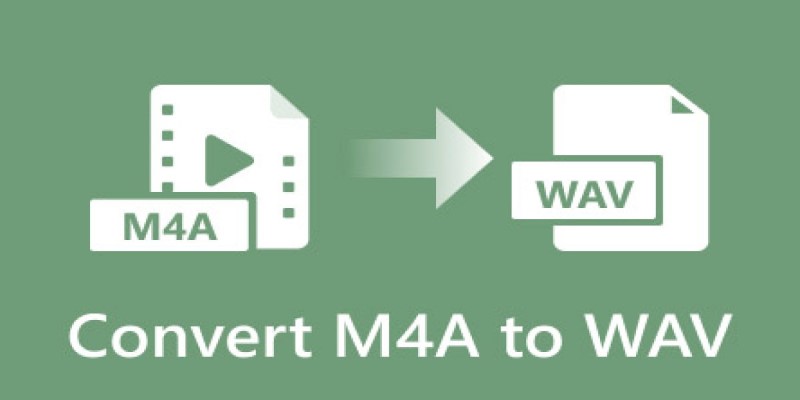
7 Best M4A to WAV Converters for High-Quality Audio Transformation

Which Are The 5 Best Data Collection Tools to Streamline Your Research Process

Creating OneNote notes from Notion databases

5 High-Performance Screen Capture Tools for Windows Users
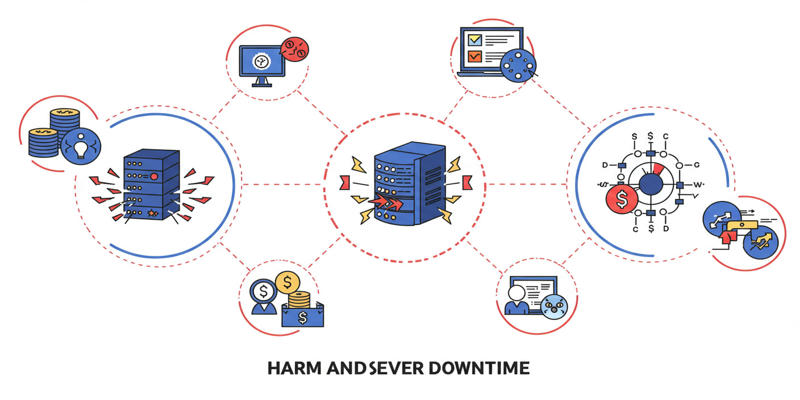
 knacksnews
knacksnews