Which Are The 5 Best Data Collection Tools to Streamline Your Research Process
Data collection is crucial for making wise decisions in companies, research, and organizations. Appropriate data-collecting instruments can streamline procedures, reduce time, and increase accuracy. These instruments assist users in properly assessing trends and patterns by compiling data from forms, questionnaires, and internet sources. Given the abundance of tools available, selecting the best one could seem difficult.
While some instruments concentrate on web or social media data collecting, others are specialized in surveys. Your demands will determine the best option based on elements, including features, price, and simplicity of use. The five best data-collecting tools will be discussed in this article. These products will improve your workflow whether your needs call for web data collecting tools or a survey tool.

5 Best Data Collection Tools for Research
Selecting the correct method of data collection increases accuracy and effectiveness. These tools easily compile and examine data.
Google Forms
For surveys, tests, and comments forms, Google Forms is a free and easy data-collecting tool. It is quite adaptable since it offers several kinds of questions: multiple-choice, short responses, and file uploads. The program automatically saves answers in Google Sheets, therefore streamlining data handling and analysis. Its flawless connection with other Google products improves workflow efficiency, so it is a practical option for both people and companies. Users of Google Forms may rapidly design professionally looking forms without advanced technological knowledge. The software lets several people modify forms concurrently, therefore supporting real-time cooperation. It also provides basic reporting tools, hence facilitating tracking of answers. Data is available from any device since it is cloud-based, thereby guaranteeing adaptability and simplicity.
Pros:
- Completely free to use
- It works on all platforms.
- Simple connects with Google Sheets and other Google tools.
Cons:
- Limited design customizing
- Lacks powerful analytics tools
- Not any sophisticated survey logic.
SurveyMonkey
Providing a range of customizable templates and question formats, SurveyMonkey is a great tool for building surveys. Researchers and companies both make extensive use of it to compile comments and viewpoints quickly. The platform enables customers to make data-driven decisions by including real-time analytics and thorough reports. SurveyMonkey streamlines data collecting and management using smooth interaction with programs like Excel and Slack. It's also great for worldwide research since it supports several languages. The easy interface lets professionals and beginners construct interesting surveys without technical knowledge. Additionally, by offering automation tools, SurveyMonkey lets consumers send surveys via several platforms and instantaneously review answers. The strong security features of the solution guarantee data privacy and protection, which qualifies companies to manage confidential data.
Pros:
- Simple to design professionally applicable surveys
- Offer a thorough understanding with superior analytics.
- Guarantees dependable and safe data collecting
Cons:
- The free edition provides a few tools.
- Paid plans could be costly for low-income users.
- Restricted personalizing on less expensive models

Qualtrics
For in-depth research, companies and colleges increasingly rely on the professional data-collecting tool Qualtrics. It guarantees top-notch insights by including multi-channel data collecting, AI-powered analytics, and sophisticated survey customizing. The software reports automatically, therefore enabling users to examine data quickly without human effort. Its strong qualities make it perfect for companies demanding exact and fact-based decision-making. Through its AI-powered analytics, Qualtrics enables consumers to identify trends and patterns from acquired data, therefore enhancing research accuracy. It improves workflow productivity by supporting flawless interaction with many outside products. The platform guarantees strong data security and dependability for handling private data as well.
Pros:
- Quite flexible for several research purposes
- Strong data security guarantees correct information management.
- Superb user support and training
Cons:
- Costly for personal use and small enterprises
- Beginners could find a complex interface difficult.
- It takes time to completely apply its sophisticated features.
Typeform
Typeform is an interactive survey tool meant to produce aesthetically pleasing forms. Unlike conventional survey instruments, it emphasizes a conversational approach, therefore simplifying the data-collecting procedure. Customizable themes, layouts, and multimedia capabilities let Typeform increase user involvement and response rates. The tool connects easily with Slack, Google Sheets, and Zapier to guarantee effective data management and automation. Its dynamic design lets companies develop surveys with a more conversational feel, hence enhancing accuracy and participation. Surveys now allow users to embed images and videos, hence increasing their interactive nature. The platform is perfect for remote data collecting since its mobile-friendly design guarantees seamless access over several devices. Typeform also provides clever logic tools, which let polls change depending on user answers.
Pros:
- Easy interface with aesthetically pleasing designs
- Uses conversational polls to promote more participation.
- It runs perfectly on cell phones.
Cons:
- Free plans limit answers and features.
- Certain sophisticated features call for premium plans.
- It can be costly for extensive polls.
Open Data Kit (ODK)
Research, healthcare, and outdoor studies find the Open Data Kit (ODK) to be a great open-source tool for offline data collecting. Even in far-off locations without internet access, it lets users compile sophisticated information comprising text, photographs, GPS coordinates, and audio. Once hooked up, the program synchronizes data for safe management to cloud storage. Customizable forms offered by ODK enable thorough question construction for particular study requirements. ODK is extensively used in rural and difficult-to-reach areas since it is quite mobile-compatible. It guarantees structured information collection by supporting sophisticated data-entering techniques. Its adaptability to different data-collecting needs helps researchers utilize versatility.
Pros:
- Free and quite adaptable for several data-collecting requirements
- It runs perfectly in far-off areas without an internet connection.
- It guarantees organized and safe data collection.
Cons:
- Calls for technical understanding for configuration and modification.
- Beginning users may find initial settings challenging.
- Lack of built-in visualization and analytics tools.
Conclusion:
Good research depends on the correct data-collecting tool. A free and easy solution for simple questionnaires is Google Forms. Advanced analytics and professional capabilities abound from SurveyMonkey and Qualtrics. Typeform offers interactive forms to increase involvement; for offline and field data collecting, the Open Data Kit is best. Every instrument has special advantages and drawbacks. Technical knowledge, finances, and research needs will all determine your options. The correct instrument helps to improve accuracy, efficiency, and decision-making support. Choosing the optimal course of action guarantees a seamless data-collecting procedure, which finally results in more consistent and significant conclusions.
Related Articles

Watch Your Wi-Fi: The Best Free Tools for Network Monitoring

5 High-Performance Screen Capture Tools for Windows Users
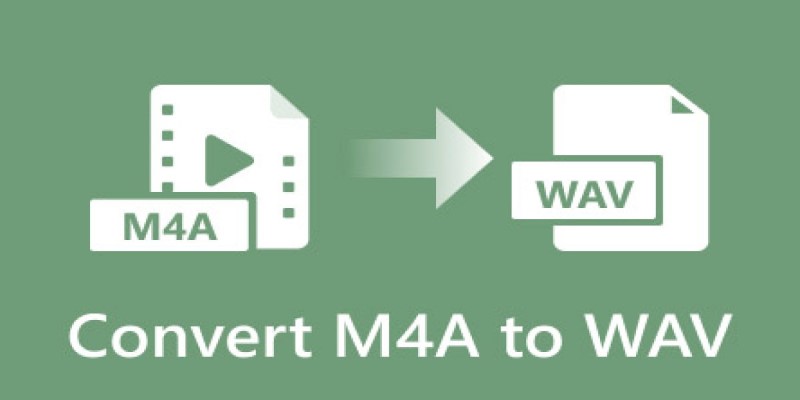
7 Best M4A to WAV Converters for High-Quality Audio Transformation

Unlock the Power of Free Tools for Professional Diagram Design

Best Free Online Tools to Resize Images in Bulk Without Quality Loss

How to Unsend an Email in Gmail Effectively

Tools in the Cloud: The Future of Work Made Simple
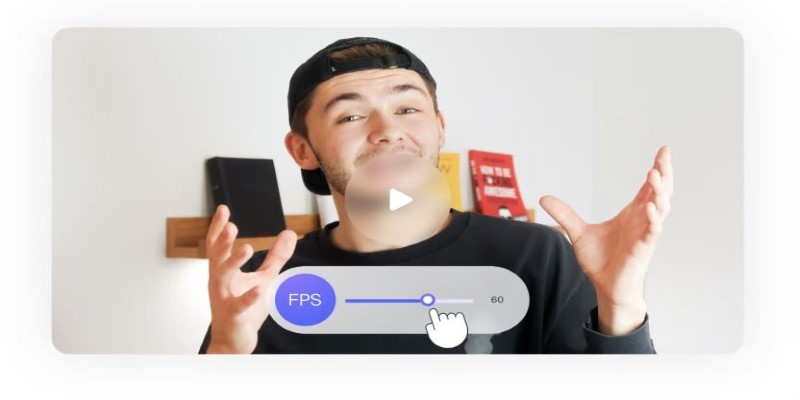
How to Change Video Frame Rate: 5 Best FPS Converters
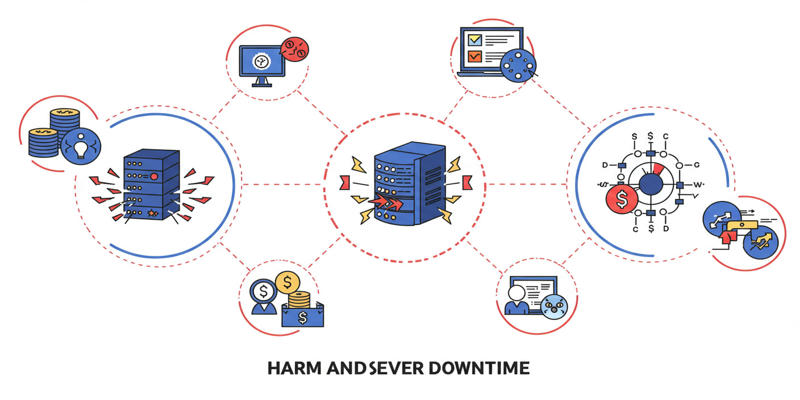
Uptime Monitoring With Better Stack
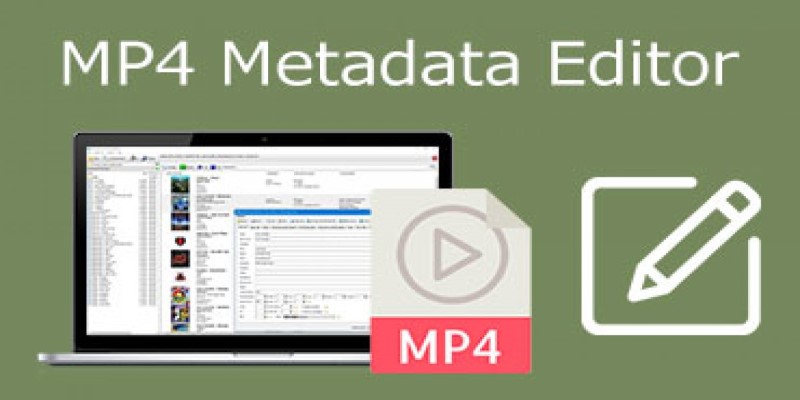
Edit MP4 Metadata Like a Pro: 3 Best Editors You Must Try

The 6 Best Construction Management Software Options to Streamline Your Projects
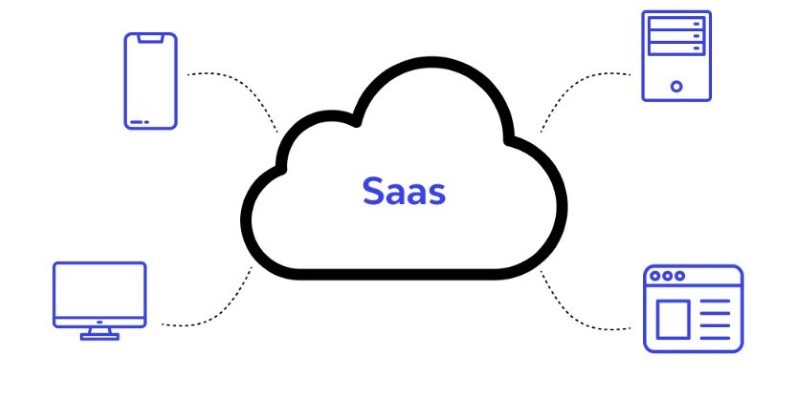
 knacksnews
knacksnews