5 High-Performance Screen Capture Tools for Windows Users
Screen capturing software has become essential for professionals, gamers, and content creators. Whether you are recording a tutorial, capturing gameplay, or saving an online meeting, a lag-free experience makes all the difference. Performance issues like stuttering, frame drops, or slow processing can ruin a recording, making it frustrating to use. The right software ensures smooth performance without overloading your system resources. In this article, we explore the top five lag-free screen capturing software for Windows, each offering excellent recording quality without noticeable slowdowns.
Top Lag-Free Screen Capturing Software for Windows
OBS Studio – The Go-To Choice for High-Quality Recording
OBS Studio is one of the most popular and trusted Windows screen capture software. It's a free and open-source program that gives strong customization flexibility, which makes it highly suitable for both experts and amateurs. OBS facilitates recording at high resolution with smooth frame rates without compromising CPU efficiency. The application is also capable of real-time streaming, which is a highly valued feature among gamers and live stream creators.
Another of OBS Studio's greatest strengths is the amount of customizable configuration it offers. Users can customize the encoding settings to optimize for quality versus performance, such that recordings will still be smooth even on mid-range hardware. OBS Studio has multiple audio sources, scene transitions, and overlays, making it suitable for professional-level recordings. OBS Studio also receives regular updates from its faithful open-source community, which provides long-term stability and fixes.
Bandicam – Lightweight and Powerful for Windows Users
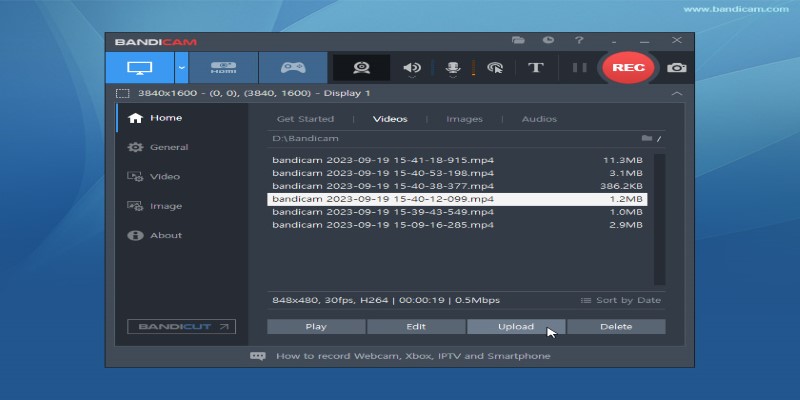
Bandicam is most famous for its high-definition video recording capability and minimal system load. It offers a simple-to-use interface and supports high-end recording features like hardware acceleration as well as real-time drawing tools. The application can record in 4K UHD to provide clear and crisp video output.
Bandicam boosts performance through optimized CPU use that keeps the video recording from lagging, even with intense software like games or advanced tutorials for software applications. Users can tune the frame rate and bitrate settings to meet optimal file size needs while still optimizing the recording's quality. Moreover, Bandicam incorporates a compression system to keep the videos' quality stable while having balanced file sizes for easier storage and transfer, appealing to those demanding high-quality results without inordinate storage space consumption.
Another benefit of Bandicam is that it can capture external devices like webcams, game consoles, and smartphones, which makes it a multi-purpose tool beyond screen recording. This is especially helpful for content creators who wish to include various video sources in their work.
NVIDIA ShadowPlay – Best for Gamers with NVIDIA GPUs
NVIDIA ShadowPlay is designed specifically for users with NVIDIA graphics cards, offering seamless and lag-free recording. This software utilizes GPU acceleration to record high-quality gameplay without affecting performance. Unlike many other screen recorders, ShadowPlay captures gameplay directly from the GPU, reducing strain on the CPU. This feature makes it an excellent choice for gamers who want to capture smooth footage without interruptions.
One of the standout features of ShadowPlay is its ability to record in the background, allowing users to save the last several minutes of gameplay with a single button press. This instant replay feature is invaluable for gamers who want to capture unexpected highlights without manually starting a recording session. Additionally, ShadowPlay supports 4K recording at 60 FPS, ensuring that high-resolution gameplay looks stunning when replayed.
ShadowPlay also integrates well with popular streaming platforms, making it a convenient choice for those who want to broadcast their gameplay. Its minimal impact on system performance allows gamers to enjoy smooth gameplay while capturing footage at the highest quality.
Camtasia – Perfect for Professional Screen Recording

Camtasia is a high-end screen capturing software that is particularly useful for educators, professionals, and content creators who need a polished final product. The software offers advanced editing tools that make it easy to create tutorials, presentations, and instructional videos. While it is heavier on system resources compared to some alternatives, Camtasia manages performance well to ensure smooth recording.
What sets Camtasia apart is its built-in video editor, which eliminates the need for third-party editing software. Users can add annotations, transitions, effects, and voiceovers directly within the software, streamlining the production process. This makes it an all-in-one solution for those who want to record and edit their content in one place.
Camtasia also provides a wide range of export options, allowing users to optimize their recordings for different platforms and devices. The software supports multiple file formats, making it easy to share videos across social media, YouTube, or professional presentations. Although Camtasia comes with a premium price tag, its robust feature set makes it a valuable investment for those who require top-tier screen recording and editing capabilities.
Xbox Game Bar – Built-In and Efficient for Casual Recording
For users who want a simple and lag-free recording solution without installing third-party software, Windows' built-in Xbox Game Bar is an excellent option. Designed primarily for gamers, it also works well for general screen recording tasks. Xbox Game Bar operates efficiently in the background without consuming excessive system resources, making it a great lightweight alternative.
The biggest advantage of the Xbox Game Bar is its ease of use. With a simple shortcut, users can start and stop recordings instantly without having to navigate complex menus. The software also provides basic editing features, allowing users to trim and adjust recordings without requiring additional software.
While it may not have the advanced features of dedicated recording software, Xbox Game Bar delivers smooth performance for basic screen capturing needs. It is ideal for those who want a hassle-free solution for recording meetings, tutorials, or casual gameplay sessions without worrying about lag.
Conclusion
A lag-free screen capturing experience can significantly impact the quality of your recordings, whether you are a gamer, educator, or professional content creator. The right software ensures smooth performance without overloading your system. OBS Studio, Bandicam, NVIDIA ShadowPlay, Camtasia, and Xbox Game Bar each offer unique advantages, allowing users to choose based on their specific needs. By selecting the right tool, you can achieve seamless and high-quality screen recordings, making your workflow more efficient and enjoyable.
On this page
Top Lag-Free Screen Capturing Software for Windows OBS Studio – The Go-To Choice for High-Quality Recording Bandicam – Lightweight and Powerful for Windows Users NVIDIA ShadowPlay – Best for Gamers with NVIDIA GPUs Camtasia – Perfect for Professional Screen Recording Xbox Game Bar – Built-In and Efficient for Casual Recording ConclusionRelated Articles

How to Unsend an Email in Gmail Effectively
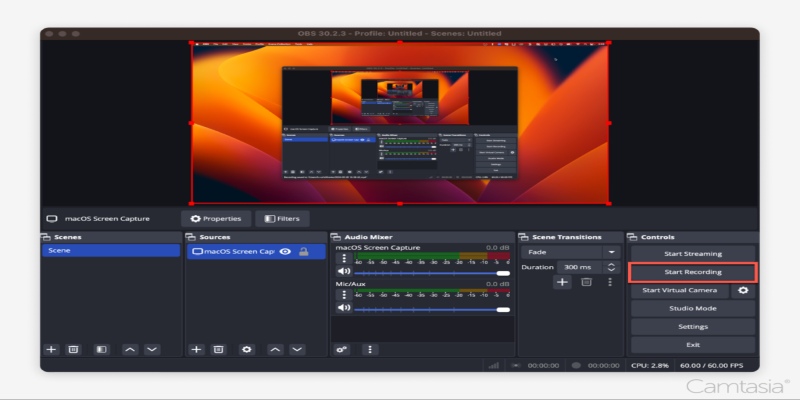
Master OBS Recording in 2025: Best Settings for Smooth Performance

The 4 Best AI Website Builders for Effortless Website Creation
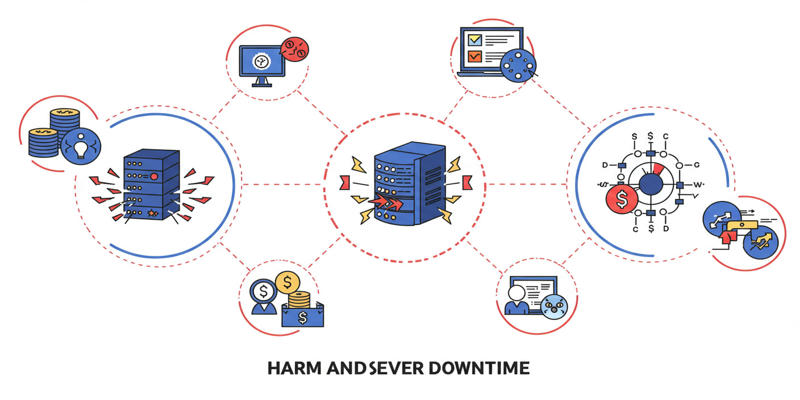
Uptime Monitoring With Better Stack

Best Free Online Tools to Resize Images in Bulk Without Quality Loss

3 Best AI Voice Generators to Enhance Your Content in 2025

How to Stay Productive: Essential Tools for Remote Workers in 2025

Unlocking Creativity: The Best Free AI Tools for Image Generation
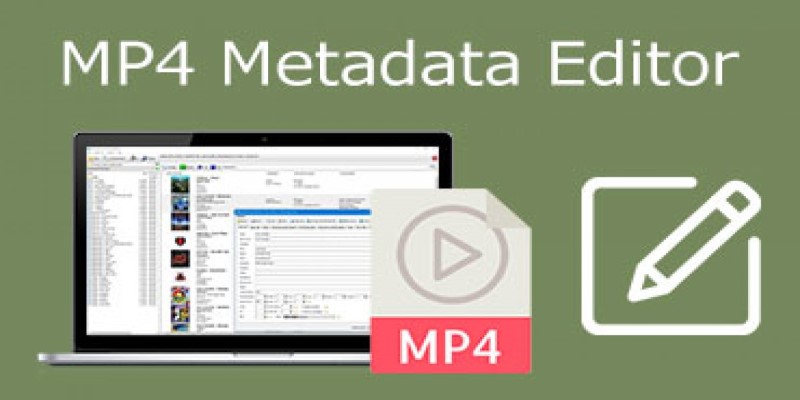
Edit MP4 Metadata Like a Pro: 3 Best Editors You Must Try

How Can I Find the RSS Feed of a Website?

Learn Video Stabilization in DaVinci Resolve Like a Pro

 knacksnews
knacksnews