Top 5 Media Converters for Mac – Fast and High-Quality Conversion
Format Factory is a well-known media converter for Windows users, but what about Mac users? Unfortunately, Format Factory isn’t available for macOS, leaving many users searching for a reliable alternative. If you’re a Mac user who frequently converts videos, audio files, or images, you need a tool that offers speed, high-quality output, and an intuitive interface.
Finding the right alternative can be overwhelming, as many media converters promise efficiency but fail to deliver. Some are too slow, while others come with confusing interfaces or hidden costs. This article highlights the best Format Factory alternatives for Mac that can handle multiple file formats, maintain quality, and provide a seamless user experience.
Best Format Factory Alternatives for Mac
HandBrake – The Open-Source Powerhouse
HandBrake is an open-source media converter known for being efficient and fully customizable. Unlike most paid tools, it's free and supports a wide variety of video and audio formats. Its main edge is its ability to compress large files without sacrificing quality, a feature that appeals to both experts and casual consumers.
HandBrake has a wide range of customizable settings, such as advanced encoding settings, frame rate settings, and support for subtitles. The interface may be a little daunting for new users, given the high number of options available. Nevertheless, once you become familiar with it, HandBrake is very powerful in converting and compressing media files quickly.
One other benefit of HandBrake is its processing power when dealing with high-definition video. With 4K video or lower SD video, HandBrake is capable of processing files with precision and accuracy. HandBrake also offers pre-configured presets for common devices, simplifying the initial process for beginners who do not want to modify many settings from scratch.
Any Video Converter (AVC) – A Versatile and User-Friendly Choice
Any Video Converter (AVC) is another excellent Format Factory alternative for Mac users. It supports a wide range of video and audio formats and allows users to convert files with just a few clicks. The software also offers batch conversion, which saves time when dealing with multiple files.

One of the standout features of AVC is its ability to download and convert online videos from sites like YouTube. This makes it a great option for those who frequently work with online media. It also provides built-in video editing features, allowing users to trim, crop, and add effects before converting their files. The free version includes basic functionalities, while the premium version unlocks additional features such as DVD burning and higher-speed conversions.
AVC also offers a simple drag-and-drop interface, making it easy for beginners to navigate. The software is designed to deliver fast conversions while maintaining high quality, making it a solid choice for users who need an efficient yet straightforward media converter. Additionally, it provides GPU acceleration for faster processing, which is particularly useful when dealing with large files.
Wondershare UniConverter – A Premium All-in-One Solution
If you’re looking for a premium Format Factory alternative with a sleek interface and powerful features, Wondershare UniConverter is an excellent choice. It supports a wide variety of formats, including MP4, AVI, MOV, MKV, and many more. Thanks to its advanced hardware acceleration technology, the software is known for its fast conversion speeds.
Beyond basic conversion, UniConverter also functions as a complete multimedia toolkit. It includes features like video compression, screen recording, video editing, and DVD burning. Unlike some free options, Wondershare UniConverter ensures that file conversions retain high quality, making it a great option for professionals who require precise results.
Another major benefit of UniConverter is its built-in AI-driven tools that enhance video quality and optimize compression settings automatically. It also allows users to create GIFs, extract audio from video files, and even fix corrupted media files. While it is a paid tool, the features and ease of use make it worth the investment for those who regularly work with multimedia content.
FFmpeg – The Ultimate Choice for Tech-Savvy Users
For advanced users comfortable with command-line tools, FFmpeg is an incredibly powerful Format Factory alternative. It supports nearly every audio and video format and offers robust encoding, decoding, and streaming capabilities.
Professionals in the media industry widely use FFmpeg due to its flexibility and efficiency. However, it does have a steep learning curve since it lacks a graphical user interface (GUI). Instead, users must enter commands to convert files. While this may not be suitable for beginners, tech-savvy users who need maximum control over their media files will find FFmpeg to be an indispensable tool.
One of FFmpeg’s most impressive capabilities is its ability to handle high-quality media conversions with precise bitrate and resolution adjustments. It also supports live streaming and video broadcasting, making it a preferred choice for those who work with professional-grade media production. Additionally, FFmpeg is highly customizable and can be integrated into various software solutions, making it an essential tool for developers and media professionals alike.
Movavi Video Converter – The Perfect Blend of Simplicity and Performance
Movavi Video Converter is a user-friendly alternative to Format Factory that balances ease of use with advanced features. It supports hundreds of file formats, ensuring compatibility with most media players and devices. The software is particularly known for its high-speed conversions without quality loss.
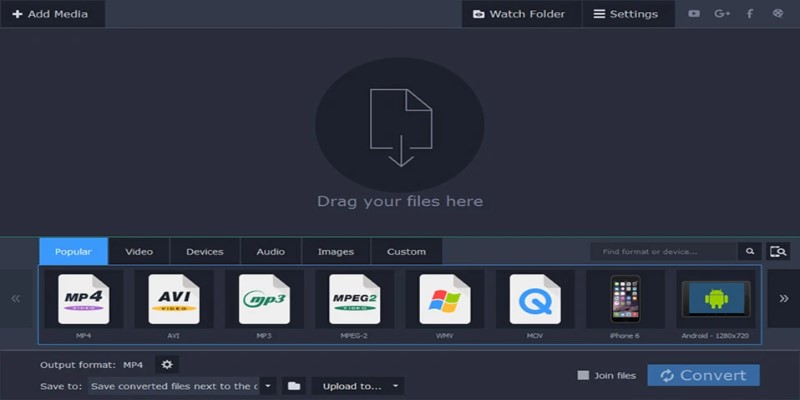
Movavi also comes with built-in editing tools that allow users to crop, trim, and adjust video settings before converting. Additionally, it offers a simple drag-and-drop interface, making it perfect for users who don’t want to deal with complicated settings. While Movavi Video Converter isn’t free, it offers a trial version that lets users test its features before purchasing.
Conclusion
Mac users searching for a Format Factory alternative have several great options, each with its own strengths. Whether you need a free and open-source solution like HandBrake, a premium tool like Wondershare UniConverter, or a command-line powerhouse like FFmpeg, there is a converter suited to your needs.
For those who prefer a simple and efficient interface, Movavi Video Converter and Any Video Converter provide a hassle-free experience with additional editing tools. No matter which option you choose, all these alternatives ensure high-quality conversions while maintaining ease of use. Now, Mac users can enjoy seamless media conversions without missing Format Factory.
On this page
Best Format Factory Alternatives for Mac HandBrake – The Open-Source Powerhouse Any Video Converter (AVC) – A Versatile and User-Friendly Choice Wondershare UniConverter – A Premium All-in-One Solution FFmpeg – The Ultimate Choice for Tech-Savvy Users Movavi Video Converter – The Perfect Blend of Simplicity and Performance ConclusionRelated Articles
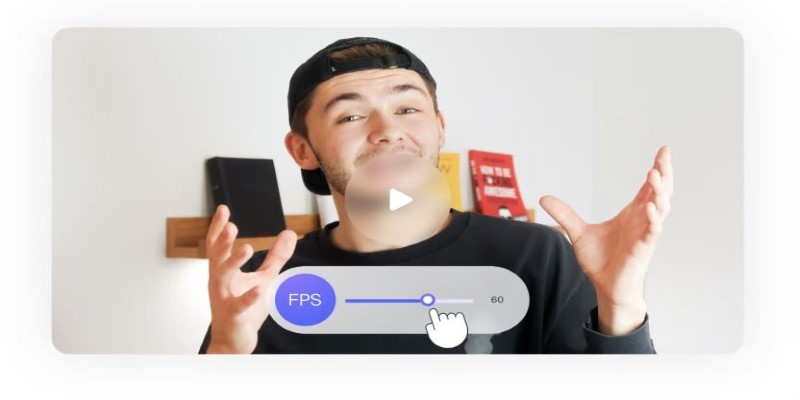
How to Change Video Frame Rate: 5 Best FPS Converters

Best Free Online Tools to Resize Images in Bulk Without Quality Loss
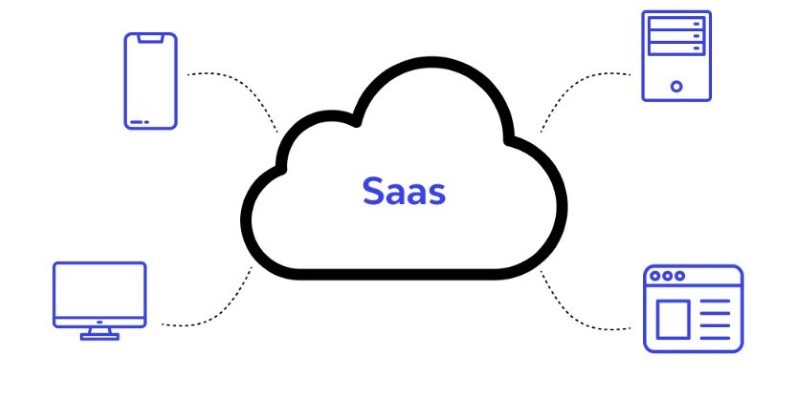
The SaaS Model: How Software Became a Service
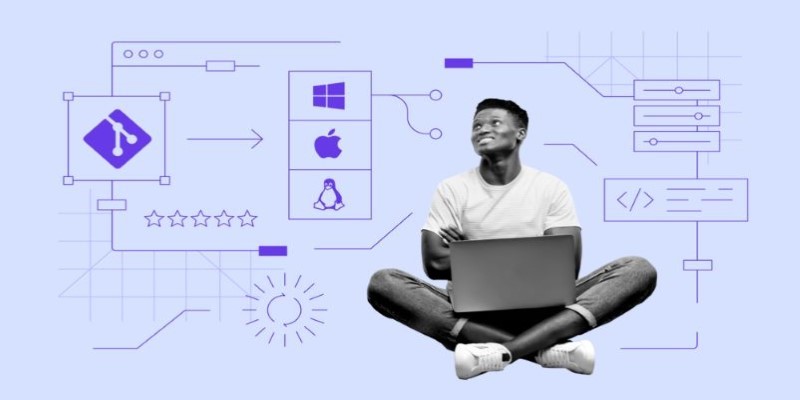
Click, Commit, Push: 5 Best Git GUI Clients in 2025

Bandwidth Monitoring Tools That Actually Help at Home

5 High-Performance Screen Capture Tools for Windows Users

How to Unsend an Email in Gmail Effectively
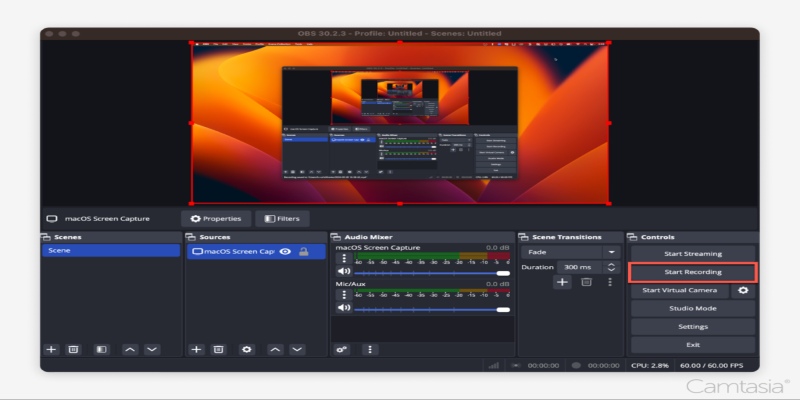
Master OBS Recording in 2025: Best Settings for Smooth Performance
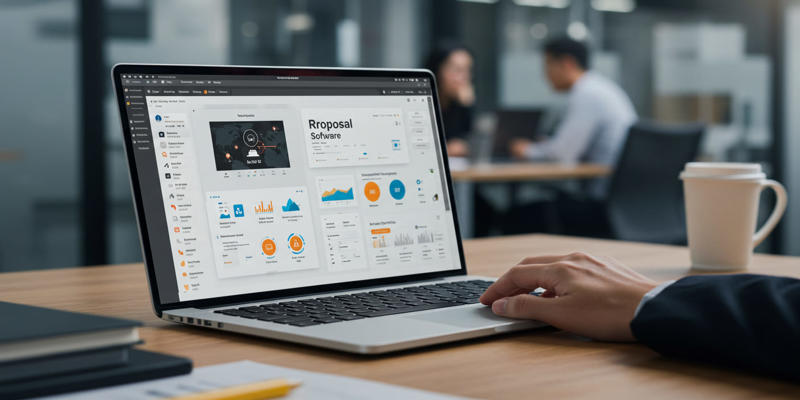
Proposal Software For Marketing

Learn to Convert SQL Data to JSON Format Easily Using Free Tools

Tools in the Cloud: The Future of Work Made Simple

 knacksnews
knacksnews