Watch Your Wi-Fi: The Best Free Tools for Network Monitoring
Your internet might seem fine—until it suddenly isn’t. Pages stop loading, videos buffer endlessly, or your connection drops without warning. We shrug it off or reboot the router, hoping for the best. But what if you could actually see what’s going on behind the scenes? Monitoring your network doesn’t require fancy equipment or a tech degree anymore.
With a few solid, free tools, you can pinpoint problems, track usage, and even catch unwanted devices sneaking in. It’s not just about fixing slow Wi-Fi—it’s about taking control. Let’s break down how to monitor your network without spending a single dollar.
Tools That Tell You What’s Really Going On
These network tools give you insight into what your devices are doing, who's connected, and how your internet is being used.
Wireshark: For Deep Network Visibility
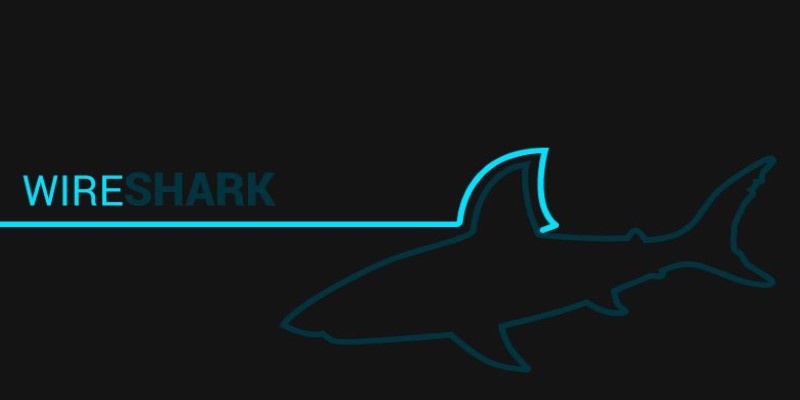
Wireshark is one of the most trusted free tools for network analysis. It captures and inspects every bit of traffic on your network, offering deep visibility for users who want full control. Whether you're tracking unauthorized access, monitoring bandwidth, or studying device communication, Wireshark delivers. While its interface can feel complex at first, patient users are rewarded with clear insights into patterns, traffic types, and connected devices.
GlassWire: Stylish Monitoring With Real-Time Alerts
If you want something a little more beginner-friendly, GlassWire is worth a look. It combines real-time traffic monitoring along with a clean interface. It tells you which programs are accessing the internet, how much data they're accessing, and at what times of the day they're most active. It also includes alerts for odd behavior. Though GlassWire offers a paid version, its free version is ideal for home use. It's like granting your PC X-ray specs.
NetWorx: A Simple Look at Your Data Usage
Then, there's NetWorx, a lightweight app that logs your network usage. It doesn’t go deep like Wireshark, but it tells you enough—daily usage, connection speed, and overall bandwidth trends. For people on data caps or mobile hotspots, it’s a lifesaver. You can set warnings for when you’re nearing your limit and see which days you use the most data.
Nagios Core: Central Monitoring for Serious Users
Another tool that deserves mention is Nagios Core. This one is more for those managing a network of devices—offices, small businesses, or tech enthusiasts with multiple access points. Nagios lets you monitor devices, services, and servers in one dashboard. It sends alerts if something fails or slows down. There’s a bit of setup involved, but the control it offers is serious.
Angry IP Scanner: Instant Network Inventory

Let's not forget Angry IP Scanner. This tool scans your network and lists all connected devices. It's fast, portable, and doesn't need installation. Want to find out if someone's piggybacking on your Wi-Fi? Run Angry IP, check the list of IP addresses and MAC addresses, and cross-check them with your known devices. It's like doing a roll call for your entire network.
Free Doesn’t Mean Weak—What You Can Really Do?
Just because a tool is free doesn't mean it's powerless. Many of these tools offer features that go far beyond what most everyday users expect. With a proper setup, you can monitor internet speed in real-time, catch unexpected connection drops, detect intruders on your network, and troubleshoot issues faster than your service provider even picks up the phone.
You can also see exactly which apps are eating up your bandwidth. Sometimes, it's just a cloud sync tool quietly running in the background. Other times, it's something sketchier—like a hidden process sending data to an unfamiliar location. Tools like Wireshark let you view domain connections in real-time, which helps flag risky activity and uncover potential infections.
NetSpot is another strong option for wireless troubleshooting. It lets you create a visual heatmap of your Wi-Fi coverage, showing weak spots and dead zones. Even the free version allows for basic scanning, which is usually more than enough to decide where to place your router or mesh nodes.
Need to know who’s hogging the internet while you’re trying to work? Tools like GlassWire and NetWorx can break down data usage by app or time of day. It gives you visibility—and peace of mind.
And don’t overlook logging. These tools can keep a long-term record of your network activity, helping you notice slowdowns during certain hours or unexplained spikes. Over time, those logs become your best tool for spotting trends and keeping your network healthy.
Setting Up and Staying Safe
Using these tools doesn’t take a degree in computer science, but you will need a bit of patience. Start with simple tools like Angry IP Scanner and NetWorx. They give instant insights with little to no setup. From there, you can move into more advanced territory like Wireshark or Nagios if you’re comfortable.
Always download these tools from their official websites to avoid fakes or malware. Make sure your firewall and antivirus software are running—especially when analyzing live network traffic. And don’t forget to update the tools regularly; many of them improve with every release, fixing bugs and adding better features.
Also, know your limits. Monitoring is powerful, but it doesn’t replace good security practices. Change your router password regularly, keep your firmware updated, and if you're using remote access or IoT devices, use strong credentials and enable encryption.
Lastly, don't become obsessed with every tiny packet you see. These tools are meant to serve you, not the other way around. Use them when something feels off or once in a while just to check-in. The goal is to feel more in control and not overwhelmed by data.
Conclusion
Monitoring your network doesn’t have to be complex or expensive. With the right free tools, you can gain real-time insight, spot unusual activity, and improve performance without spending a cent. These tools help you take control, understand your data flow, and secure your connection with ease. Whether you're troubleshooting lag or tracking devices, learning to monitor your network is a smart move. Start simple, stay informed, and keep your digital space running exactly the way it should.
On this page
Tools That Tell You What’s Really Going On Wireshark: For Deep Network Visibility GlassWire: Stylish Monitoring With Real-Time Alerts NetWorx: A Simple Look at Your Data Usage Nagios Core: Central Monitoring for Serious Users Angry IP Scanner: Instant Network Inventory Free Doesn’t Mean Weak—What You Can Really Do? Setting Up and Staying Safe ConclusionRelated Articles
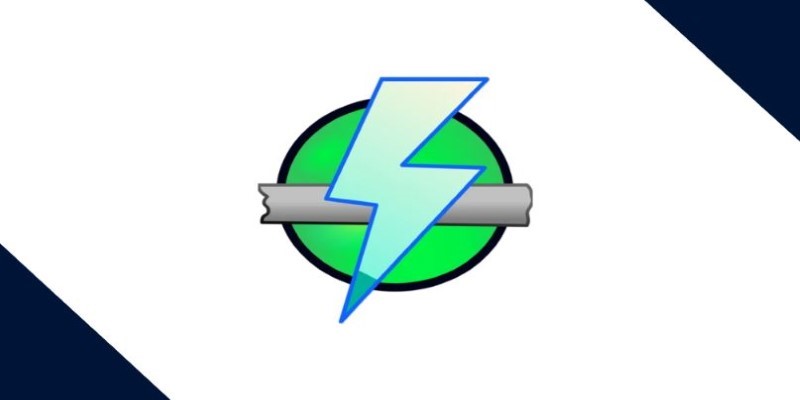
IP Scanning Essentials for Smarter Network Management
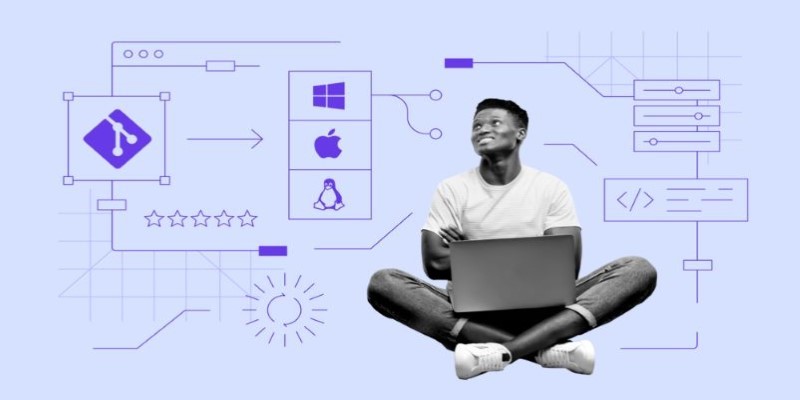
Click, Commit, Push: 5 Best Git GUI Clients in 2025
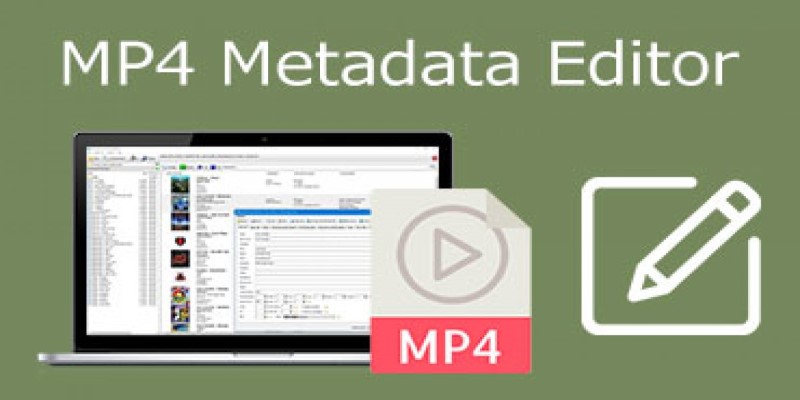
Edit MP4 Metadata Like a Pro: 3 Best Editors You Must Try

Watch Your Wi-Fi: The Best Free Tools for Network Monitoring
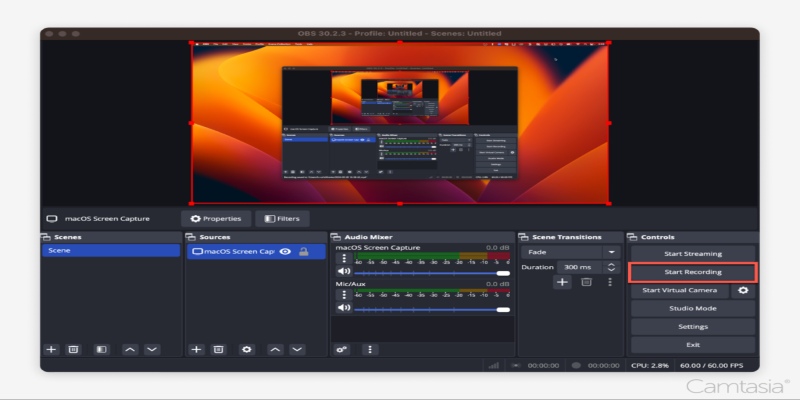
Master OBS Recording in 2025: Best Settings for Smooth Performance
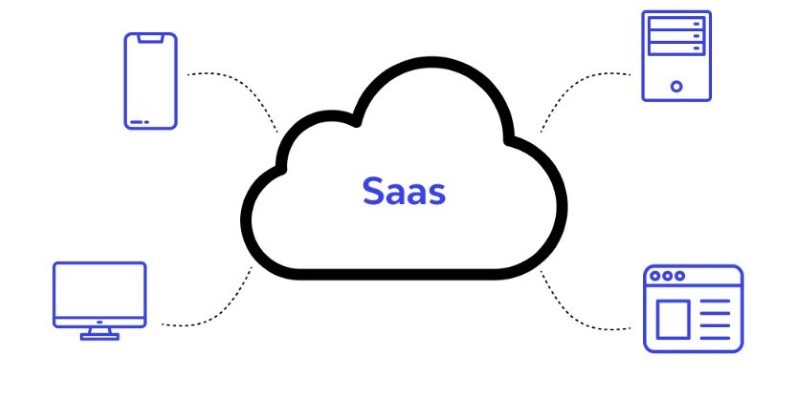
The SaaS Model: How Software Became a Service

Tools in the Cloud: The Future of Work Made Simple

Which Are The 5 Best Data Collection Tools to Streamline Your Research Process

Creating OneNote notes from Notion databases

How to Stay Productive: Essential Tools for Remote Workers in 2025

The 4 Best AI Website Builders for Effortless Website Creation

 knacksnews
knacksnews