IP Scanning Essentials for Smarter Network Management
Managing a network isn’t exactly easy. Any experienced network administrator knows the drill—monitoring every connected device, spotting unauthorized access, and fixing problems before anyone even notices. That’s where IP scanner tools become essential. They aren’t just extras—they’re core to keeping networks secure and functional.
Whether you’re handling a few routers in a local office or managing thousands of devices across a large organization, the right tool keeps you ahead of trouble. In this article, we’ll look at essential IP scanner tools that give admins the clarity, control, and confidence needed to stay on top of ever-growing, ever-changing network environments.
Understanding What an IP Scanner Really Does
Before diving into the tools, it’s important to clear up what an IP scanner actually is. At its core, it’s a utility that scans a range of IP addresses to find active devices on a network. It tells you which devices are live, which ones are responding to ping or other network protocols, and what ports might be open on those machines. But more than just spotting devices, modern IP scanners provide detailed information—MAC addresses, device types, OS guesses, and even DNS names. For a network administrator, that kind of data isn't just nice to have—it's mission-critical.
The best tools don’t just list active IPs. They tell stories—how the network is behaving, what’s new, what’s missing, and what might be problematic. They help detect rogue devices, misconfigured IPs, or conflicts that could later evolve into major outages.
Top IP Scanners for Admins
Each of these tools offers something unique—speed, depth, automation, or management—based on what your network requires.
Angry IP Scanner: Fast and Lightweight
If speed and simplicity are your priorities, Angry IP Scanner is a solid choice. It’s free, open-source, and doesn’t need installation. You just run it, enter an IP range, and hit scan. The results are fast and clean, showing you which IPs are active and what basic info is available.
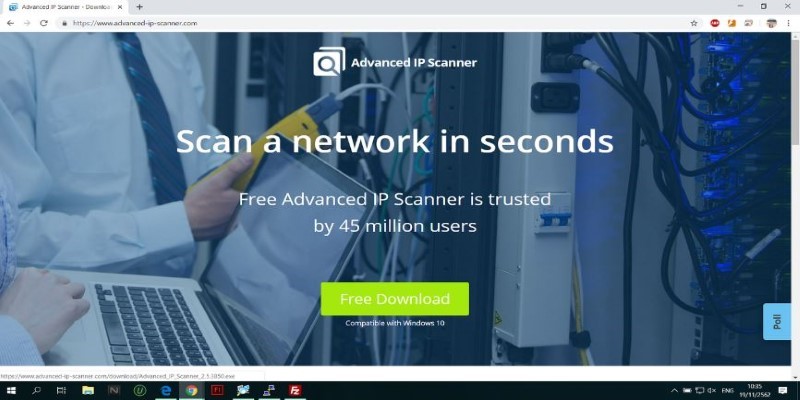
This tool is popular for small offices or when you need a quick snapshot of a network. It runs on Windows, Mac, and Linux, making it a go-to for many admins. Though it lacks deeper features, its support for plugins means you can expand it a bit if needed.
Advanced IP Scanner: Easy to Use with Windows
If you mainly work in a Windows environment, Advanced IP Scanner offers a more user-friendly layout with more built-in features. It detects network devices and shares and allows remote access tasks like shutting down PCs or launching RDP sessions.
It also doesn't require installation, which is great for on-the-fly scanning. Its ability to integrate with tools like Radmin gives it an edge for tech support teams that need to access machines remotely. The interface is clean, and the tool's speed makes it good for small and mid-sized networks.
Nmap: Detailed Scans for Complex Networks
When you need deep insights, Nmap is the answer. It’s more than a scanner—it's a full-scale network discovery and auditing tool. It can identify services, detect operating systems, and even highlight known vulnerabilities with its scripting engine.
Nmap’s learning curve is higher than others, but it’s also more flexible. You can run basic ping sweeps or write complex custom scans for specific network behavior. It’s ideal for tracking security issues or doing regular audits.
For example, you can scan an entire subnet to see which machines have outdated software or open ports that shouldn't be accessible. That kind of awareness is key for large-scale network management and proactive security.
SolarWinds IP Address Manager: Full IP Management
SolarWinds IP Address Manager (IPAM) isn't just a scanner—it's a full IP tracking and management system. It combines DHCP, DNS, and IP scanning into one interface, helping admins manage every part of their network.
This tool is made for large organizations. It provides automatic conflict detection, subnet tracking, IP request management, and capacity alerts. If your network has thousands of devices and multiple admins working together, SolarWinds keeps things organized.
It's not free, but it pays off in stability and scale. With alerts and historical data, you can prevent problems before they affect users. This is especially helpful for regulated environments where clear records of IP usage are needed.
Lansweeper: Asset Tracking with Network Visibility
While Lansweeper is often seen as an IT asset management tool, its network discovery features are among the best. It scans devices and pulls in detailed data like installed software, device specs, and firmware versions.

It’s great for admins who need to do more than just see who’s on the network. Lansweeper helps answer questions like: How many machines need updates? Which routers are nearing the end of life? Which users have unauthorized software installed?
Its ability to schedule scans and generate reports makes it great for long-term tracking and compliance. It’s also agentless, which means you don’t have to install anything on target devices to scan them.
Pick the Right Tool for the Job
No single tool does it all, which is why most network administrators rely on a mix. Angry IP Scanner is perfect for quick checks, Advanced IP Scanner is great for day-to-day Windows environments, and Nmap is ideal for deeper analysis. SolarWinds IPAM brings control to larger networks, and Lansweeper adds long-term insight into device health and use.
Choosing the right combo depends on your environment. You might run a quick scan with Angry IP before a meeting, then run a detailed Nmap sweep overnight. You might also use IPAM for scheduled scans and Nmap when something looks off.
The goal is not just to find what's connected but also to understand what it's doing and what it shouldn't be doing.
Conclusion
IP scanner tools give network administrators the visibility and control they need to manage devices, resolve issues, and maintain a secure environment. These tools aren’t just for spotting what’s online—they help track behavior, prevent conflicts, and support long-term planning. Whether you’re using lightweight scanners or full-featured management systems, the right toolset helps keep your network running smoothly. In today’s fast-paced digital environments, reliable scanning tools are more than helpful—they’re essential for confident and efficient network management.
On this page
Understanding What an IP Scanner Really Does Top IP Scanners for Admins Angry IP Scanner: Fast and Lightweight Advanced IP Scanner: Easy to Use with Windows Nmap: Detailed Scans for Complex Networks SolarWinds IP Address Manager: Full IP Management Lansweeper: Asset Tracking with Network Visibility Pick the Right Tool for the Job ConclusionRelated Articles

5 High-Performance Screen Capture Tools for Windows Users

Best Free Online Tools to Resize Images in Bulk Without Quality Loss
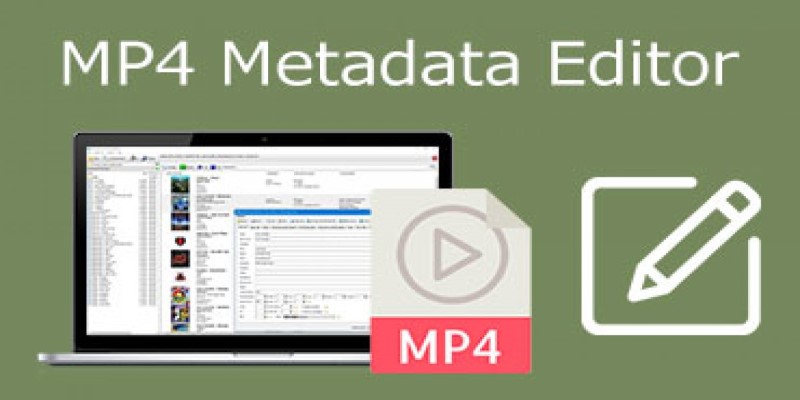
Edit MP4 Metadata Like a Pro: 3 Best Editors You Must Try

Tools in the Cloud: The Future of Work Made Simple

How to Unsend an Email in Gmail Effectively
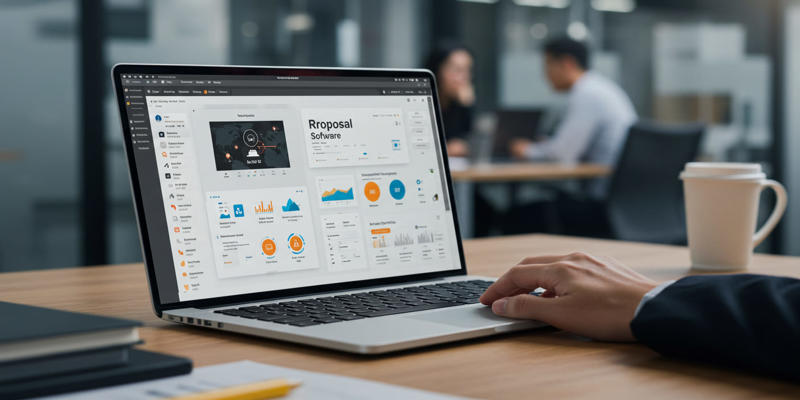
Proposal Software For Marketing

Creating OneNote notes from Notion databases
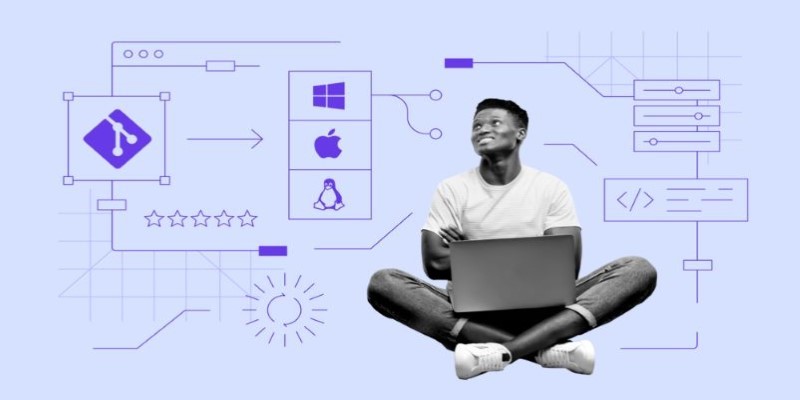
Click, Commit, Push: 5 Best Git GUI Clients in 2025
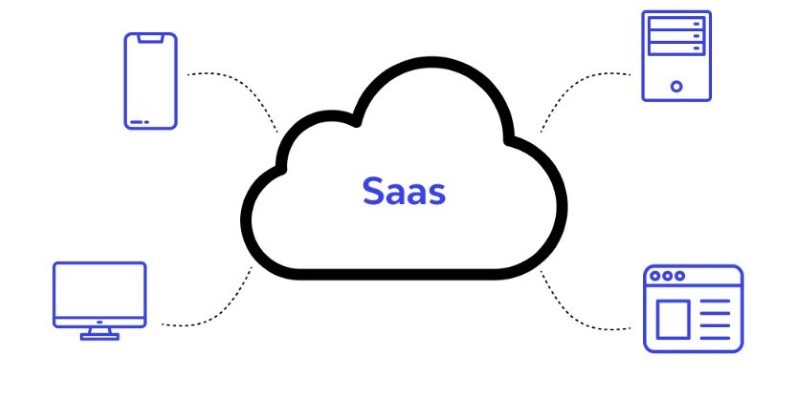
The SaaS Model: How Software Became a Service

Learn to Convert SQL Data to JSON Format Easily Using Free Tools

Improve Your Connectivity: 5 Best WiFi Analyzer Apps

 knacksnews
knacksnews