Unlock the Power of Free Tools for Professional Diagram Design
Creating diagrams once felt like a task for designers or those with pricey software, but that’s changed. Today, anyone can craft polished, professional visuals using free tools. Whether it’s a flowchart, mind map, or process layout, these tools make the job simple and accessible. There’s real satisfaction in turning messy thoughts into clear, visual structures.
A good diagram doesn’t just look nice—it communicates. It brings order, tells a story, and makes complex ideas easier to understand. You don’t need to be a design expert. All it takes is the right free tool and a bit of thoughtful layout.
What Makes a Diagram Look Professional?
Professional diagrams aren’t about flashy effects or a dozen color gradients. They’re about clarity. Clean lines, simple shapes, readable text—those are the things that matter. A good diagram helps people understand what you're trying to explain quickly and with minimal effort.
All professional diagrams are likely to share several things. They begin with a clear objective. All lines and shapes serve a purpose. The flow is logical. Labels are concise and to the point. The diagram is tidy and free from clutter and distractions.
Consistency and spacing are important. If you're using rectangles to draw one concept and circles for another, stick with it. Color should be used sparingly to emphasize, not to adorn. And have the diagram stand on its own without additional explanation.
The power of a good diagram is in its simplicity. It turns complexity into something visual, something easier to process. Whether you share it in a meeting or include it in a document, the goal is always the same—to make the idea clear.
Free Tools That Get the Job Done
You don't need to download anything fancy to start diagramming. There are free online tools that are easy to use and surprisingly flexible.
Draw.io (diagrams.net)
Draw.io (diagrams.net) is a favorite. It runs directly in your browser, connects to Google Drive, and gives you tons of shapes and options. Whether you're creating flowcharts, org charts, or system diagrams, it’s simple and effective.
Lucidchart

Lucidchart’s free plan is modern and user-friendly, though it limits the number of active documents. It’s perfect for creating a few clean, straightforward diagrams without complex features or the need for customization.
Whimsical
Whimsical delivers a creative, minimalist interface ideal for mind maps and quick plans. Its drag-and-drop setup is fast and intuitive. With automatically polished visuals, it’s great for brainstorming or sketching ideas without much setup or clutter.
Coggle
Coggle is tailored for mind mapping and branching ideas. The interface is smooth, with auto-adjusting layouts that make organization easy. Exporting and sharing are straightforward, making it great for collaborative planning or non-linearizing thoughts.
Pencil Project
Pencil Project is a downloadable tool for those who prefer working offline. It’s open-source and lets you build both diagrams and basic interface mockups. It’s not as slick as some online tools, but it gives you full control.
These tools all keep things simple. They don’t overwhelm you with options. You get what you need to build clear, useful visuals—without distractions or ads getting in the way.
How to Make Your Diagrams Stand Out?
It’s one thing to drag shapes onto a page. It’s another to create something that communicates well. Good diagrams start with planning. Ask yourself what you’re trying to explain. Is it a sequence? A relationship? A structure? Choose your diagram type accordingly.
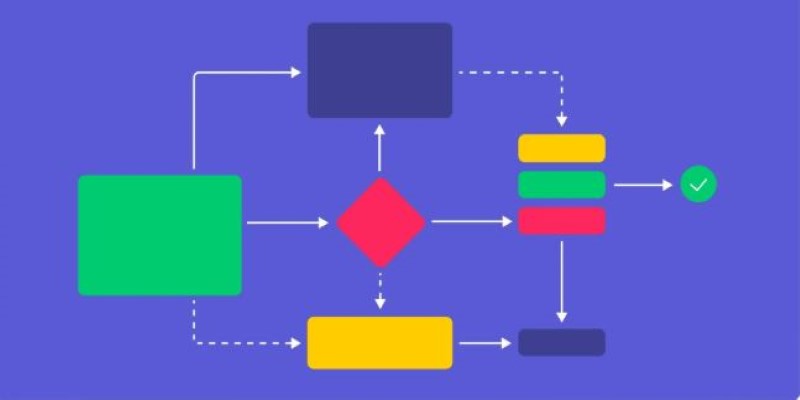
Once you’re working, consistency matters. Use the same shapes for the same kind of elements. Keep colors limited and purposeful. Make sure your labels are readable and brief.
Use white space generously. A cluttered diagram looks rushed and confusing. Spacing between elements helps the eye rest and makes the content easier to scan.
Think about flow. People usually read left to right, top to bottom. Arrows and lines should follow that natural direction whenever possible. Avoid overlapping lines. Align your shapes. Let the layout guide the reader.
Use your tool’s alignment and snapping features to keep things neat. Don’t overcrowd the canvas—less is more. If something isn’t necessary, remove it. If a label can be shortened without losing meaning, do it.
Finally, always review your diagram when you’re done. Step back and look at the whole thing. Is it clear? Can someone else understand it without help? If not, revise. Polish matters.
Keeping Quality High While Staying Free
Free tools can go a long way, but they do come with limits. Some restrict the number of documents you can save. Others hold back premium templates or features. But if you’re strategic, you can still create great work.
Work on one diagram at a time. Save finished versions as images or PDFs to keep your account clean. Use cloud storage to back things up. And don’t rely too heavily on templates—customize them so they match your message, not someone else’s.
Export at high resolution. A blurry or pixelated diagram ruins an otherwise solid design. Most tools let you download clean PNG or vector files. Use them. They look better in presentations and print.
If you need to work with others, pick a tool that allows real-time sharing. Many free plans support this for basic collaboration. Just send a link and work together in the browser.
And remember—what makes a diagram feel professional isn’t the tool. It’s the care you put into structure, spacing, and simplicity. Even the best software won’t help if the idea isn’t clear. But with a little effort, even basic tools can produce sharp, helpful visuals.
Conclusion
You don’t need expensive software to create diagrams that look sharp and communicate clearly. Free tools like Draw.io and Whimsical offer everything you need to build clean, professional visuals with minimal effort. The secret isn’t in fancy features—it’s in thoughtful design. Keep your layout simple, your labels clear, and your structure organized. Whether you're mapping ideas or explaining a process, clarity always wins. With the right tool and a bit of care, anyone can create diagrams that stand out, stay useful, and get the message across.
Related Articles

3 Best AI Voice Generators to Enhance Your Content in 2025
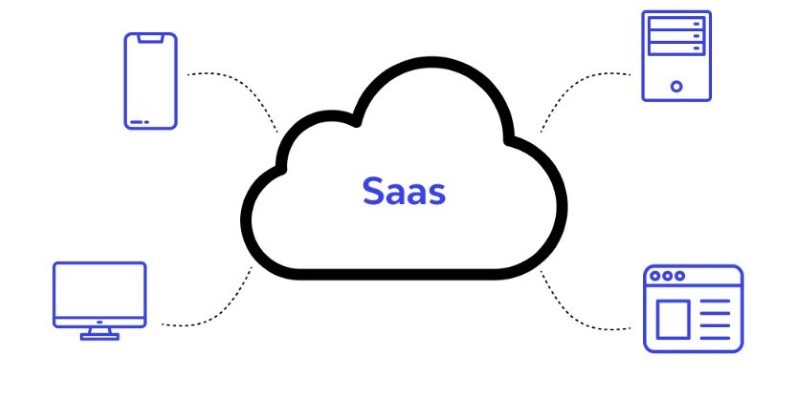
The SaaS Model: How Software Became a Service

5 High-Performance Screen Capture Tools for Windows Users
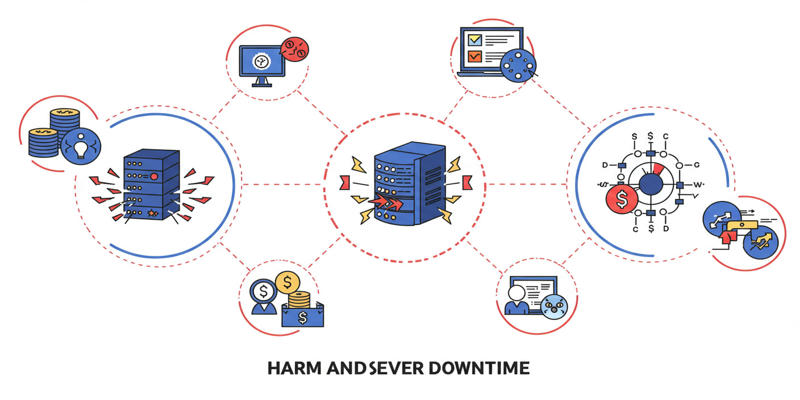
Uptime Monitoring With Better Stack

How to Stay Productive: Essential Tools for Remote Workers in 2025
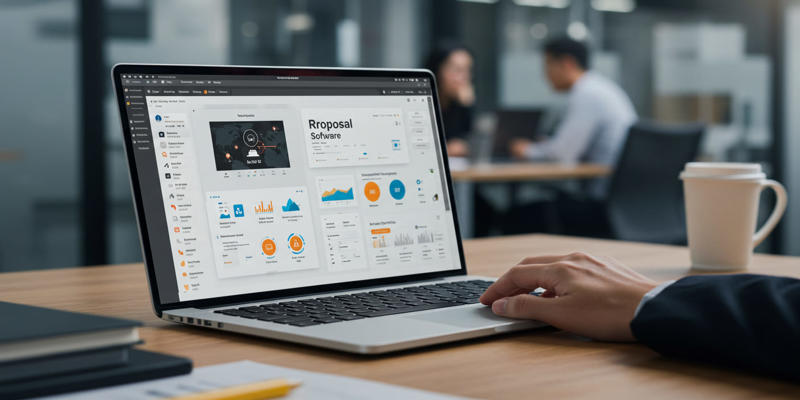
Proposal Software For Marketing

Creating OneNote notes from Notion databases

The 6 Best Construction Management Software Options to Streamline Your Projects

Which Are The 5 Best Data Collection Tools to Streamline Your Research Process

Improve Your Connectivity: 5 Best WiFi Analyzer Apps
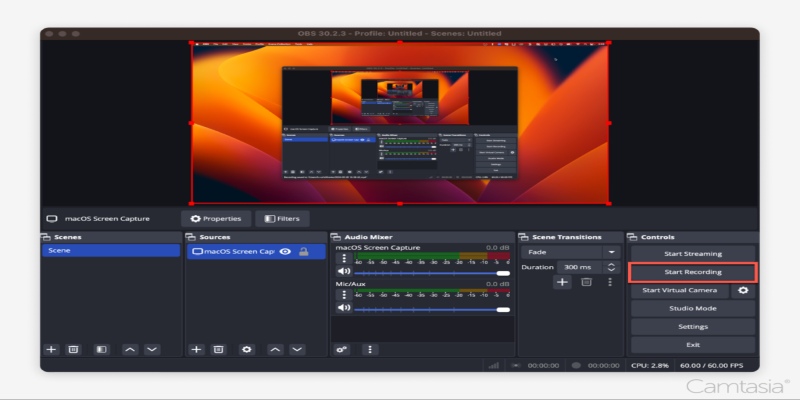
Master OBS Recording in 2025: Best Settings for Smooth Performance

 knacksnews
knacksnews